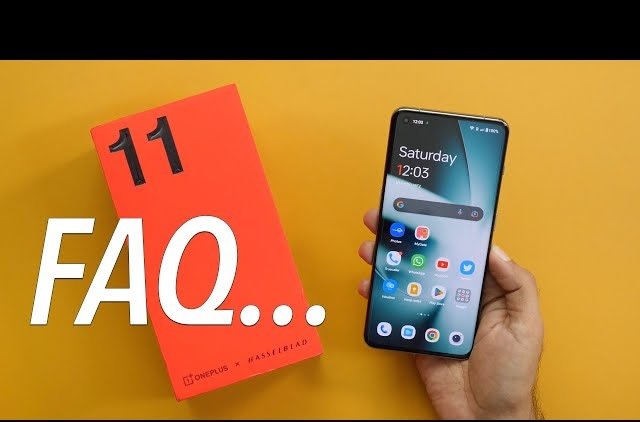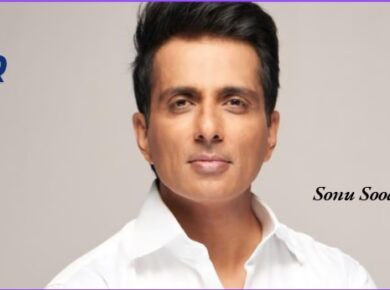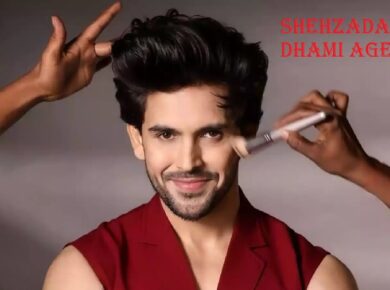1. What is the first step in creating a website?
The first step is to decide the purpose of your website. Determine whether you need a blog, a portfolio, an e-commerce store, or a corporate website. Knowing your purpose will help you choose the right platform, design, and features. After deciding, you’ll need to select a domain name, which serves as your website’s address (like “yourwebsite.com”).
2. Do I need coding skills to create a website?
No, coding skills aren’t required for basic website creation. Platforms like WordPress, Wix, and Squarespace offer user-friendly, drag-and-drop tools that allow you to build a website without writing code. If you’re interested in more customization, knowledge of HTML, CSS, and JavaScript can help, but it’s not essential for getting started.
3. What is a content management system (CMS)?
A CMS is software that allows you to create, manage, and publish content on a website without needing to code. Popular CMS options include WordPress, Joomla, and Drupal. WordPress is the most widely used due to its flexibility, extensive plugins, and user-friendly interface. A CMS is ideal if you plan to update your site regularly, like for blogging or e-commerce.
4. How do I choose a domain name and hosting?
Choose a domain name that’s easy to remember, reflects your brand, and is relevant to your content. Once you have a name, you’ll need a web hosting provider to store your website’s files and make it accessible online. Look for a reliable hosting service that fits your needs; for example, Bluehost, Site Ground, and HostGator are popular options, especially for beginners.
5. What website platforms are recommended for beginners?
For beginners, WordPress, Wix, and Squarespace are often recommended. WordPress.org (self-hosted) is flexible and offers thousands of plugins for customization but requires separate hosting. Wix is fully hosted and offers drag-and-drop features, ideal for simple sites. Squarespace also provides a streamlined, all-in-one platform with beautiful design templates, making it suitable for visually appealing sites.
6. How do I design my website?
Start by choosing a template or theme that aligns with your website’s purpose. Templates are pre-designed layouts available on most platforms, which can be customized with your colors, fonts, and images. Ensure the design is clean, user-friendly, and mobile-responsive, as many visitors will access your site from mobile devices. A minimalistic and intuitive design usually enhances user experience.
7. What essential pages should a website have?
Every website typically needs the following pages:
- Homepage: An introduction to your site, summarizing its purpose.
- About Page: Information about you or your business.
- Contact Page: How users can reach you, with a form or email link.
- Blog/Content Page: For articles or other valuable content.
- Products/Services Page: If applicable, to showcase what you offer.
Having these pages helps establish credibility and ensures users find the information they need.
8. How can I add features like forms, galleries, or e-commerce?
Most platforms offer plugins or widgets for additional features. For instance, WordPress has plugins like WooCommerce for e-commerce, Contact Form 7 for forms, and NextGEN Gallery for images. With Wix and Squarespace, these features are often built-in or available in app marketplaces. Adding features helps improve interactivity and user engagement on your website.
9. How do I make my website SEO-friendly?
SEO (Search Engine Optimization) helps your website rank higher in search engine results, attracting more visitors. Some basic steps include:
- Use relevant keywords in your content, titles, and URLs.
- Optimize images with descriptive file names and alt tags.
- Ensure your site is mobile-responsive and fast.
- Use SEO plugins like Yoast SEO for WordPress to guide on-page SEO.
These practices make your site more accessible to search engines and help drive organic traffic.
10. How much does it cost to build and maintain a website?
Costs vary based on the website’s complexity and your chosen platform. Here’s a general breakdown:
- Domain: $10–$20 per year.
- Hosting: $3–$15 per month for shared hosting, more for VPS or dedicated hosting.
- CMS: WordPress is free, but premium themes or plugins can cost $50–$100 each.
- Builder Fees: Wix and Squarespace have monthly fees ($12–$40).
- Maintenance: Costs include renewing the domain and hosting, plus any paid plugins or themes. A basic website might cost $100–$200 annually, whereas more complex sites may exceed $500.
11. How can I ensure my website is secure?
Website security is essential to protect data and prevent hacking. Here are some key steps:
- SSL Certificate: This encrypts data and assures visitors your site is secure.
- Regular Backups: Regularly back up your website to restore data if needed. Most hosting services and plugins offer backup options.
- Strong Passwords: Use complex passwords for your website and change them regularly.
- Updates: Regularly update your CMS, plugins, and themes to fix vulnerabilities.
- Security Plugins: For WordPress, plugins like Wordfence or Sucuri add layers of protection.
These FAQs cover the essentials of building a website, whether you’re a beginner or looking to expand your knowledge. Building a website can be straightforward with the right tools, and by addressing these FAQs, you’ll have a clearer path from start to finish.